Information Reservoirs (or) How I Keep Track of a Large Amount of Incoming Information
A couple of months ago, I felt so overwhelmed and inundated by the amount of information I came across on the regular that I sat up for almost two hours with a pen and a pad of paper trying to sketch out a way to manage this insane digital life I was leading. Between photos, music, email, contacts, web links, articles, client files, school files, and scheduling stuff, I was drowning fast. I’m an overly-organized person too so this was literally eating away at my conscious mind. This is what I came up with (along with a lot of other overly complicated and, ultimately, unused solutions).
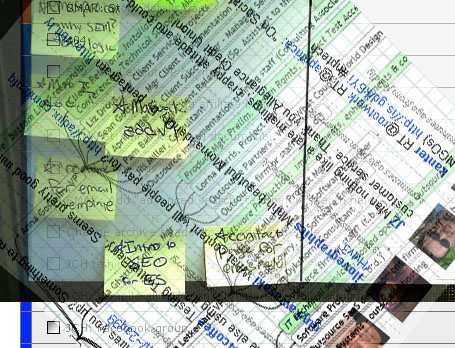
What’s the problem?
The problem is too much, too fast. Too much good info, too many tools, too many things to remember. There’s just too much and there’s seemingly no way to hold it all.
Finding an organization system that works for you is a matter of balancing storage versus retrieval. To make retrieval easy, you need to do a lot of sorting when the information is stored. To make storage easy, you might make it harder to find what you want. The key is in the balance.
Forget about retrieval
Didn’t I just say it was a balance?
Between accurate tags (little words you assign to anything you store) and precise searching, getting your information back when you need is easy and only going to get easier. I can’t think of one thing that I’ve lost on the internet. A little Google magic and sites that I thought were lost forever can easily be found.
So, forget about retrieval and concentrate on storage.
Gather, gather, gather
The solution to this madness is effective, coherent information reservoirs. You need a place for your information to go and to stay. Then, when you need it, you just need to search for it. This concept, if you’re not familiar with the term, is bordering on this “cloud computing” thing you’ve probably heard about.
No more is the problem how much information you have coming in. Find large, convenient places that store information, throw your info there as fast as you can, and forget about it until you need it.
Information and Their Reservoirs

I have a lot of info coming in but only a few key places I store it. If I have to log into too many sites to keep track of anything then the whole system breaks down and I end up where I started only much more frustrated.
Here is the info that I store and where I store it.
Books
I really only buy books from one place anymore, Amazon. I pick up one now and then at a store just for the novelty but 95% of my book money goes to the big warehouse in Seattle.
If someone tells me about a book, I go straight to Amazon and stick it on my wishlist. Then I’ll set a priority and be done with it. I do the same thing with music I want to buy. No more hand written lists and no more overspending because I buy it right then and there.
This also helps when I read a blog post about the “Top 15 Books that __(insert hook line here)__.” I read the post, check the books out quickly, add the ones I want, and move on. I end up with a really solid list of books that, eventually, get purchased.
Also, Amazon sells so many things now that you can end up with a lot of your shopping list on here.
Movies
I’m finally completely online with my movies through Netflix. No more stops at the movie store at $5 a pop and no more lists of movies I need to see that I lose. I do the same thing I do with books: hear about it, put it on the Netflix queue. Same, also, with movie lists I read: check them out, if they look interesting, they get put on the queue.
Web Links
This one is tricky and you might have to try a few things before you get it right.
First I’ll say that in-browser bookmarks are dead. In the beginning, they seem so easy to use but, in the end, they make your life harder. There are ways to keep them organized and Firefox even has tags but what happens when you’re on a computer that isn’t your own and you need a link? Enter on-line bookmarks. The two I’ve used are Google Bookmarks and Delicious. I’m moving from Google to Delicious because I like Delicious’s social aspect better. Still, either one works just fine and I don’t see a huge advantage to either one.
- To use Google Bookmarks, sign up for a Gmail account (if you don’t already have one) here and go to google.com/bookmarks.
- To use Delicious, also sign up for an account and get to bookmarking. Both services offer a quick way to set a bookmark and both offer easy ways to view and sort your bookmarks.
The most powerful part about using these services is tags (which can be done in Firefox as well [if you’re not using Firefox at this point, download it and try it out. It’s user friendly, secure, fast, and just a great product overall]). When you set a bookmark, take 10 seconds to add a couple words to describe it. This not only helps you search later but it helps the bookmark service sort your bookmarks. Now, you can browse a certain category or create to-do lists for certain pages. I have a tag called “process_list” which means I want to read or print or download or sign up for something later.
Take an hour out of your day to set up and get familiar with on-line bookmarks. You’ll definitely thank yourself later.
Contacts
This is an important one that I see people forget about all the time. How many times have you heard “I lost my phone so please leave your number even if I know you” on a friend or colleague’s voicemail?
I save all my contacts in my phone, that’s a given. My phone lets me add a lot of information (a la Outlook) so I put in notes, email addresses, websites, birthdays, everything I can. I’ve even looked up information after meeting someone to make sure I had everything I needed. My phone syncs with Outlook so it makes it easy for me to keep a backup (never backed up your Outlook contacts? here’s how). Still, before I had this phone, I always kept a spreadsheet backup up-to-date. So here’s what I recommend:
- If you have a phone that can sync with your email program, do that (often) and export a spreadsheet
- If not, keep a manual record (it’s worth the trouble) that you update regularly (weekly if you can, it’s not too hard)
- Once you have everything in a spreadsheet, save it as a CSV file (choose Save As from the file menu).
- Import this file into your webmail of choice. If you don’t have one, I always suggest Gmail.
- Gmail: click on contacts on the left in Gmail, then click Import on the top right
- Yahoo:
- Hotmail: Click on Contact List on the left, click Manage at the top, then Import
- Now, just make sure to keep your webmail contacts up-to date on a regular basis. Set a reminder or an appointment weekly to input everything new from your phone to your webmail.
Summary
The point I’m trying to make is not just to use the internet more, it’s to find the big deluges of information and figure out a way to store them quickly. Depending on your passion(s) or industry(ies), you could have a totally different set of information to monitor. Still, there’s probably an easy way to collect that information without having to parse it all. Collect now, worry later.
< Take Action >
Comment via:
Subscribe via:
< Read More >
Tags
Newer
Mar 02, 2009
Path forward: How Josh Can Help Plans and Approaches Building a New Web Site from Scratch
When I create a website, I have a plan but it might be good to share this with everyone who is curious about what goes into building a web site from scratch.
Older
Feb 16, 2009
Craigslist feeds blocked from Yahoo Pipes via 403 error
It looks like Yahoo Pipes, the incredibly amazing feed/data aggregator/sorter, is being blocked by Craigslist via a 403 Forbidden error.