Facebook is like a smartphone. Some people jump right in and start using it, slowly figuring out the necessary functions like making calls, sending texts, and saving contacts. Other people go right to the manual and read it from cover to cover to make sure they’re not missing anything. Wait a sec, that simile doesn’t work… Facebook doesn’t have a manual. That means it’s really easy to do things “wrong.” Liking your own page items is one of those things.
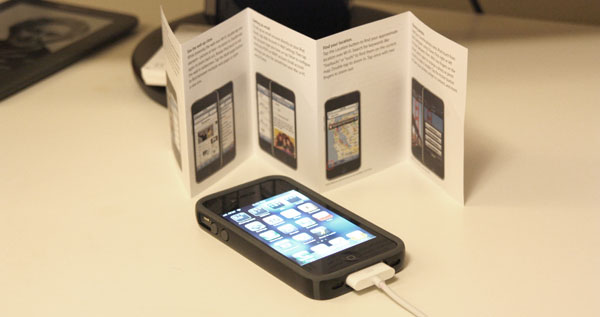
Note: I’m going to say Page (capital “P”) and I mean a Facebook page that you start where people Like it to follow. Then I’m going to say Profile (capital “P”) and I mean your personal profile where you friend people.
It makes perfect sense in your mind, right? You have this page and you post links and photos and videos and updates. Then you go back to your personal page and post links and photos and videos and updates. Fun. Facebook puts the right things in the right places and everything is just grand.
But there are people that like the page and there are people that friend you, right? If you’re just getting started then you probably have more friends than fans. And if you have multiple admins, how do you get that link from your Page to the people you know personally?
If use Facebook even a little bit then your first thought is probably to click the Like link. It makes perfect sense, that’s how you do it with everything else and it works great. But in this case, it not only doesn’t accomplish what you want to do, it also looks silly.
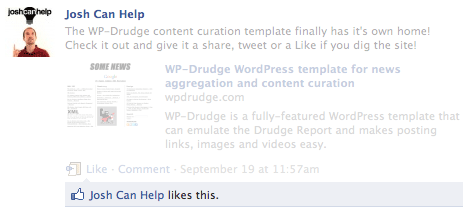
Look, I like that. Well, I posted it, I would hope that I like it.
There is actually a way to do this… a really good way. You can do this from one Page to your Profile or to any other Page you’re an admin for. Here’s how:
1. Go ahead and post your link or photo or video or whatever on your Page as you usually would. 2. Once it’s live, click the Share link at the bottom of the post.

3. A window should appear with a text box asking you to write something. At the top of this window you’ll see a drop-down that says “On your own wall.” Leave that where it is to share it on your Profile or click it and select something new. “On your page” lets you post it on a Page where you are an admin. 4. Leave the attribution (free advertising for your Page), add a pithy, sarcastic, or witty comment and click the blue Share Link. 5. Go find your Profile and see how it is displayed.

Now, quit Liking your own stuff and get to Sharing!
< Take Action >
Comment via:
Subscribe via:
< Read More >
Tags
Newer

Oct 18, 2011
Great Content Is Like a Produce Stand in Paris
You're just another blog out there but with a little creativity and some care for the people coming through, you can be just what someone needs at just the right time.