I’ve done “on-site tech support” for a long time now. Every job has seen me as a go-to guy when IT was busy, I have plenty of tech-frustrated people in my life, and I’ve always been willing and able to help out someone in need. When I decided to take my skills to the world, however, I suddenly realized that having great customer service and problem-solving skills are only past of what I needed to get the job done.
I learned a great deal about stress management and face-to-face interactions on my very first on-site call. I came up with 4 important things to think about before your first face-to-face customer interaction. Trust me on these: save yourself a call or two to tech support on your customer’s cell phone while you ponder the finer legal aspects of destroying a customer’s phone system.
. . .
Complete Communication
There is nothing worse than having a problem that could have been circumvented by communicating properly. If only you had asked that one question or stated that little limitation. Understanding the job from the get-go and knowing what a customer wants and when they want it is key to getting the job done properly and assuring repeat business.
Store the information. Don’t even take a customer call unless you can record it (using Google’s amazing GrandCentral service or your phone) or you have a way to take notes. If you’re driving, consider just sending it to voicemail. Taking down the details as the customer talks not only keeps you plugged into what they are saying but then you have a record of all the important information. No one likes to repeat what they have already said and losing email information or a phone number makes you look unprofessional. Take it from a former call-center rep: write it all down.
Make sure you have the basics. Did you get their phone number and email? Do you have their address? Do you need their web address or provider? Are you sure what time and day you are meeting with them? If you’re not planning a consultation or discovery meeting before the work starts, now is the time to get the technical details. Do you know the equipment you’re working with? Brand and model numbers? Operating systems? Do you know the color scheme they want or the room you’re working on? Get it all down now so you can save time on the next task, research.
Next, nail down the job details and priorities. At JoshCanHelp, I provide a large range of services to small businesses and individuals. This is great for people I work for because I can help them see a big picture of what needs to be done, even if I can’t do it myself. This also, however, leads to long customer to-do lists involving many different visits and pay periods. Someone might want a website remodel and content creation and email templates and a calendar function and a gallery and a shopping cart but they called you to update their on-line calendar.
Let your customer talk up a storm because you can learn a lot about their situation and what to expect. But, by the end of the call, make sure you’re clear about what needs to be done RIGHT NOW. Focus your attention and your communication on the top priorities, even if you have to set them yourself. Even though many people know what they want, sometimes it’s hard for them to differentiate between what’s annoying them greatly and what’s the first step or most important change. Help them find that and you’re a hero!
Finally, make sure to communicate properly. What do I mean by that? That means keep the right tone and watch what comes out of your mouth. You’ll work with people that are easy to talk to or people that share a lot of their personal details with you. That’s all well and good but I’d advise you to keep your own details to yourself – at least in the beginning. Stay away from conversation killers like politics and avoid badmouthing ANYTHING; you never know what other people are into.
Please bear in mind, I’m not asking you to delete your personality or act like a robot. I think it is safe to say that you can be yourself in all of your friendly, goofy glory without giving out too much information. In these interesting times of blogging, microblogging, and social everything, the once-semi-solid line between what everyone knows and what only you know is now a multicolor gradient. Regardless, on your first customer visit, err on the side of caution and keep your health ailments, financial issues, and activist causes to yourself. ‘Nuff said.
Vigorous Research
They call this “doing your homework.”
You might remember a situation during your school years where you went to class unprepared and you were (of course) called on to answer a question you SHOULD know because it was contained in the reading that was assigned the night before. This is, perpetually, the feeling you are looking forward to if you don’t do your research.
Like before, start with the basics. Since you took the time to grill the customer on the things that need fixing, organizing, creating, or modifying (depending on what business you’re in), you now have a list of things to get yourself familiar with before the big meeting. Don’t fool yourself: no one knows everything. Just because you’re an expert in the field doesn’t mean there is no research to do.
Print out (or save) instruction manuals for any equipment you’re going to work on (these can be found on-line for almost everything now). Breeze through them and become familiar, maybe even highlighting a few essential parts. Familiarize yourself with problems that other people have had by checking out forums and blogs. Make sure you know the settings, the infrastructure, maybe even the history behind what you’re doing. The most informed you are, the better impression you will have and the more useful you can be.
Make sure you have a plan-of-action in place. You should now have a clear picture of what you’re going to do and what you’re going to work with so put those together and create a plan of attack. You’ll walk in the door, exchange pleasantries, and {fill in the blank}. Translate your list of to-dos into chronological form (step 1, 2, 3) so you stay on task and get the job done as efficiently as possible. You were hired because you know what to do and when to do it so show your client what that looks like by having an agenda and sticking to it.
Last but not least, find travel information. Whether you’re flying across the country or just meeting across town, knowing your route ahead of time is critical. Get driving directions, traffic information, and even a view from the street on Google Maps. Is there construction going on or road closures? Check it out on the DOT Road Closure site ahead of time. To make yourself as useful as possible, research your way out of as many obstacles as you possibly can.
Essential Equipment
Come prepared or don’t come at all. What you do takes time, knowledge, and the right tools to get the job done. When I say tools, I don’t just mean a screwdriver and a sawzall (though both of those might be necessary depending on what you hope to accomplish), I mean anything you need to tackle the task at hand. Personally, this is one of the hardest of these four to get perfectly right. You certainly don’t want to show up without everything you need but coming to a meeting with a pack mule just looks ridiculous.
Match your tools with your agenda. In the previous step, you were smart enough to make an agenda of what needs to be done. Now, sit down with that agenda and spend some time figuring out what you’ll need to take care of it all and more. Think tools, think software, think documents, think everything. Since I deal with networks, hardware, and software, I bring extra ethernet cable, small screwdrivers, phone cords (for DSL), and my laptop. On my first call, I didn’t use the screwdriver but the other three got me out of a serious jam and made it possible to get the work done.
Keep it organized. You might have brought the kitchen sink but it doesn’t mean a damn thing if you lost it in that Navy-issue duffel bag you brought. Don’t just shovel your crap into an attache and expect to wing it when you get there. Make sure you know what you’re brining and where it is. Keep your papers organized, even if you just use a few manila folders. Make sure your laptop and cell phone are both charged up and trouble free, your tools are sharp and in the right spot, and your color samples are nice and neat. Remember: cultivate that professional image.
Don’t sweat forget the small stuff. While you’re packing up the essentials, don’t overlook the little stuff. Sure, your customer might have a CD-R or a pen or a piece of paper but it will look a whole lot better if you have them with you. Get a Swiss Army knife or a Leatherman (I use the Juice CS4) so you always have a blade and a pair of scissors. Carry at least two or three pens, a Sharpie, a notepad, a USB drive, and tape.
Timing is Everything
Master the three things above and this will be a cinch. Whether you’re on the clock or just ironing out details, time is of the essence. How you use your time, and your customers, will make a difference in your paycheck and your quality of life.
If you’re off the clock, keep it short. This is one thing that I need to concentrate on. If you’re doing research for a customer that you’re not billing them for or your taking a call from a client, keep your eye on the clock and keep it short. It’s easy to let a quick Google search turn into a two-hour Wiki-thon and, before long, you’ve eaten up valuable time that could be spent elsewhere. Stick to the script and save a couple hours every week.
If you’re on the clock, stay on task. How much do I need to say this? Show your customer that you take their time seriously and stay on task. Show them your agenda and then show them how excellent you are by following it to a “T.” Stay off personal calls unless it’s an emergency, work efficiently, and mutli-task where you can. If you’re paid by the hour, don’t think of hours saved as money lost, think of it as a future goodwill payment. Get the job done and you’ll be asked back for more.
Combine communication with timing and stand out. I live, work, and go to school in SoCal. Something that I’ve noticed, even with close friends, is that no one seems to care about schedules. If you’re late, whatev, no biggie. I’m still getting used to this and, as such, I call people when I’m running more than a few minutes late and always honor appointments and phone calls. I show up on time, I don’t schedule things too close to one another, and I’ve cultivated a good sense of how long things take. All of this adds up to a general attitude of consideration and respect, something I know my clients appreciate.
. . .
If anything, I hope this list saves you an embarrassment or two in the future. It’s a bit daunting the first couple
< Take Action >
Comment via:
Subscribe via:
< Read More >
Tags
Newer
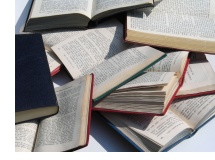
Apr 27, 2008
On-Demand and Web Publishing Resources
I'm looking into a low-cost method for getting a book published and available on-line so I thought I would share what I found while combing through the web.
Older
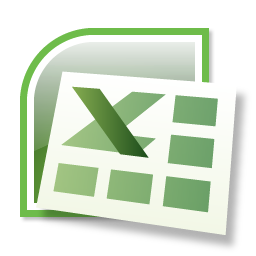
Apr 15, 2008
Free Excel Invoice Template
I just recently made an invoice for myself and thought I would share it with the world! It’s clean, simple, and easy to use.