So you want to send an email campaign. Well, guess what? Everyone else wants to send an email campaign too and that includes spammers, your competition, and others that deign to make your email marketing harder than it already is. While there’s no fool-proof strategy to ensure open rates, there’s a right way and a wrong way to run an email campaign.
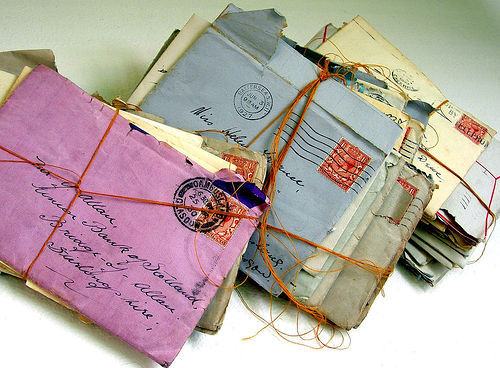 “In the days before email” by Today is a good day on FlickrThe tips here focus on planning, strategy, and common sense but there is still work to be done. Sitting on your butt while your well-written and designed emails get redirected right to a spam folder is not proper campaigning. Follow my tips here and keep experimenting and you’ll see all your statistics go up. FYI, this is part one of two. I’ve got three more questions that I’ll post later this week.
“In the days before email” by Today is a good day on FlickrThe tips here focus on planning, strategy, and common sense but there is still work to be done. Sitting on your butt while your well-written and designed emails get redirected right to a spam folder is not proper campaigning. Follow my tips here and keep experimenting and you’ll see all your statistics go up. FYI, this is part one of two. I’ve got three more questions that I’ll post later this week.
Tip #1 – “Am I sure I want to send this email?”
Sometimes the right email to send is no email at all. Format, time between emails, and goal planning can all affect how many people your message reads. Make sure now if the right time and what you’re sending is the right message.
Ask yourself…
- What’s the goal or desired outcome of this email? Your content and links should both promote the outcome you want from this email. Do you want attendees for your workshop? Don’t include a section on where to buy your book. Dilluting your message is killing your message.
- Should this email be text or HTML? If the information in the email is important and not related to marketing or promotion, consider a plain text email. If your email sender allows for it, send your email as both formats by using MIME.
- When was the last email sent for this list? Email marketers have to always worry whether they’re sending too often… or not often enough. I would suggest erring on the side of longer time between emails but you want to retain that hard-earned mind share. Shoot for about twice a month for marketing, promotions, and newsletters.
- Is the content written already? If not, get to work. You want to have your content in-hand before you even start to think about the design. Never forget: your content is what makes your email relevant, useful, and forwardable, not the design.
- Does this email contribute to a cohesive marketing plan? If you’re sending a regular email out to a list of subscribers then you’re managing a campaign, like it or not. Your recipients are going to get a general “feeling” about you and what you have to offer. Make sure you’re contributing to the right feeling.
Tip #2 – Will my email get to the (right) recipient?
That is to say, did the email end up in your recipient’s inbox? If your list comes from sign-ups, there is little to do about bunk addresses besides combing through manually and looking for misspelled domains (htomail, gamil, yahooo, etc). If you (or someone you hired) is doing the inputting, type carefully. Beyond that, an incorrect address (hard bounce) or a rejected mail for another reason (soft bounce) is beyond your control.
The other component of deliverability is the spam rating of your email. There are many ways to avoid being spammy, some of them are common sense (avoid words like “Viagra” in your subject line) and others might suprise you.
How HTML Code Affects E-Mail Deliverability – ClickZ
“Using outdated or incorrect code is a major reason why email[s] … are blocked or delivered to bulk or junk mail folders.
“Make sure your email designer/programmer is familiar with W3C standards. Before distributing an email, run the message through an HTML validator.”
Most of these problems can be solved by validating your template code (you can copy and paste it here). Keep it simple: when I code emails I keep the elements to a minimum (html, head, body, table, tr, td, p, b, i, span, a, and img).
Most Common Span Filter Triggers – MailChimp (gone)
TYPING IN ALL CAPS = SCREAMING AND IS RUDE. Don’t type in all caps in your emails, please. Who does that?
…the rest of the detections on that list basically mean that the senders sent way, way too many images, and not enough readable text. Spam filters can’t read images. Spammers know that, so they often send spam that’s nothing but a big, ginormous image. And spam filters know that, so they in turn block email that they can’t read.
Keeping images to a minimum is an important rule of thumb. Spam checkers look for an image to text ratio (each spam checker is different). when you’re trying to keep your content concise, this means that your images must be minimal. I usually use no more than 3 images, only one of which is for the design (a simple, effective header). This keeps the email size low and the content front and center.
To check the deliverability of your email try one of the two free options below:
Fast (there are a few checkers out there, this one seemed to be the toughest):
Slow (makes you save files as .eml format but could catch problems that other scanners don’t):
Tip #3 – Will the recipient open the email?
So you made it over the first big hurdle: the spam filter. Welcome to the next challenge. Even with the most pertinent, relevant, and incredible content, unless your recipients are opening the email, all was for naught. When I first started doing email marketing, I thought I was looking for something around 75% for an open rate. Yeah right. Check out MailChimp’s list of common open and click-through rates (keeping in mind that these are for lists where the recipient has indicated that they want to receive the email):
Email Marketing Benchmarks by Industry – MailChimp
As an example, let’s take Education and Training:
- Open: 21.59%
- Click: 4.77%
- Unsubscribe rate: 0.25%
This is for each campaign. You’re losing a quarter of a percent of your list for each campaign, just over a fifth even open the email, and not even 5% take action on those mails. Tough crowd, huh? This is about average, maybe a bit higher. The highest rate I saw on that list was a third…
So, how do you break the curve and get better open rates? The benchmark link above sums it up:
…don’t sell what’s inside – tell what’s inside.
Just be honest. Tell your recipients what they are getting. Being a little more specific:
Change Up Those Subject Lines – MailChimp (gone)
It’s not easy thinking of new subject lines when you’re sending daily or weekly emails. Maybe it’s impossible, and you have to save the good ones for special occasions.
You can’t win them all but that doesn’t mean you have an excuse to stop trying:
Short-term efforts: subject lines and other headers; timing; frequency
Long-term efforts: improve overall strategy and approach; refine sign-up procedures and targeting; get people to add you to their address list
The answer no one wants to hear: work harder. Tweak the timing (what day and what time) and frequency (how often) while you improve your campaign with each and every email. Think scientifically: come up with an idea on how to improve your open rate, give it a try and collect data, analyze what happened, and improve on your next go-around.
Need a little more long-term strategy ideas?
Poor list quality, bad content…
The only thing that really guarantees a consistently high open rate is great, relevant content.
It doesn’t get any more straight forward then that. Send out crap and expect crappy statistics.
For the record, I sign up for email lists and open emails all the time. The ones I open? Newegg sales (those bastards know exactly what to send me, I swear), Yelp newsletters (funny, entertaining, and relevant), and causes I support (I think non-profits can see excellent results with emails). The ones I delete? Causes that send me something 3 times a week, marketing emails from a company I’m not particularly interested in, and emails I know i never signed up for.
That’s it for part 1. I’d love to hear feedback from those in the know and happy to field questions from those just getting started. What are your experiences? What emails do you open? Which ones do you delete?
< Take Action >
Comment via:
Subscribe via:
< Read More >
Tags
Newer
Jun 04, 2009
3 MORE Important Questions to Ask Before Sending Company Email Marketing
On Monday, I posted 3 questions to ask before sending your email campaign. Today, I’m going to finish up this thought with three more questions.
Older
May 28, 2009
What Kind of Tech User Are You?
While I was on the Pew Internet Project site, I took their “What Kind of Tech User Are You?” quiz. Not surprisingly, I got an A.