I talk about Delicious.com a lot because I’ve found it very critical for my own web strategy and organization. Saving links is incredibly easy with a Firefox browser plug in, the tag organization works very well for me, the site is easy (for me) to use, and, above all, I LOVE being able to share certain categories of links with people. I left Google Bookmarks several months back and do not regret it.
The more I use Delicious, the more I like it (and the more I appreciate its sparse, utilitarian design). The other day, however, I “discovered” something pretty incredible.
The Search Function
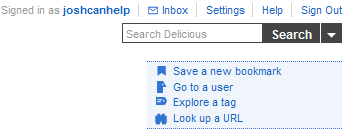
You see, I was looking for a link in my own bookmarks and, being the efficient web browser that I am, I decided to use the search function. I was looking for a privacy policy generator link so I searched “privacy policy.” right at the top was my link but below it was, basically, the best information out there on privacy policies. Not even just the best, the ones people find the most useful. Whoa.
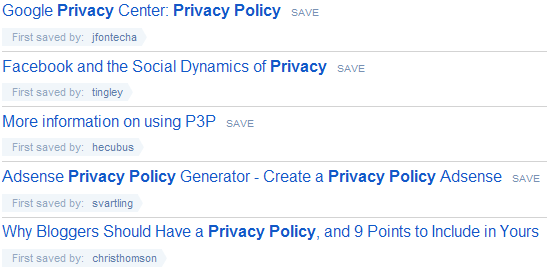
I assume that most people use Delicious how I do: as a bookmarking platform first (because it’s great) and as a social platform second (because the bookmarking is so good). I’m picky about what I bookmark… not because I’m picky about casting a vote but because I’m always wary of information overload. So, what ends up in Delicious is likely something I will want to use again later, not just a nice tidbit.
This means that Delicious is very powerful but certainly not suited for everything. I still use Google 90% of the time because I’m not entirely sure what I want but, in certain cases, Delicious search is an amazing resource. Here are a few scenarios that work great:
- Learning a new skill: I’m trying to learn JavaScript beyond my very basic comprehension. I could Google “JS tutorials” or comb through some great development blogs… or I could type “learn javascript” into Delicious. I get W3Schools (perfect), several beginners guide, and a few advanced options. A perfect place to start!
- Finding tips or tricks: Various lists and tips and tricks find their way into my Delicious account… but only the best ones. Let’s say I was buying a house and didn’t know where to start. Searching “buy a house” gives me an awesome first-time buyers guide, a great WikiHow article, a piece on negotiation, and several other good links. And this is only the first page!
- Getting information about technical topics: It’s safe to assume a lot of geeks (cough) use this service so if it’s a technical thing you’re looking for, this is probably the best place to start. Try a search on “spyware” or “algorithm” or “windows.” You’ll not only find some excellent resources but you’ll probably come across at least one link that will blow your mind.
< Take Action >
Comment via:
Subscribe via:
< Read More >
Tags
Newer
Jul 24, 2009
9 Great Web Strategy Links for July 24th 2009
This week I’ve got some great links about SEO, Twitter, and marketing. I save and send out a lot of links during the week and I like going back through them and explaining why I think they are important.
Older
Jul 17, 2009
Web strategy links and Resources for July 17th
These are links that I’ve saved on Delicious or sent over Twitter since last Friday that you might find useful.