If I could recommend one skill to business owners with a website it would be a solid understanding of their site analytics and they are affected. So many people treat their website as something they need to have “just because.” If you build a site for services you offer or products you sell, what people see and how they interact is directly related to how much money your site pulls in.
Knowing what pages are the most popular, what keywords people are using to find you, and where people are going paint a picture about your customers, one that you might not be aware of. You probably want people on your product pages and your sign-up sheets, right? How do you know they’re getting there? How do you know they don’t get there and leave? How many leads are you missing?
This post outlines the very basics of Google Analytics and what it can tell you about your website.
Site usage overview (Main > Dashboard)
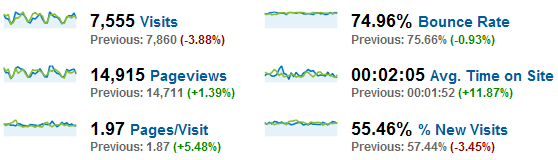
Visits
Visits are the number of sessions that occur on your website. A visit is, as close as possible, one person who views one or more pages on the site. If the same person comes back, that’s two visits.
More visits to a site equates, basically, to more “traffic” and, potentially, more people in general seeing the site. A visit count increasing means more sessions on the site which could indicate 1) more people returning to the site or 2) more new people on the site. Combining the change in visits with the change in percentage of new visits can give you an idea which of these scenarios is contributing the most. Month to month, you typically want this number to increase.
Pageviews
Pageviews are the number of pages on your site that were viewed. Generally, each link you click takes you to a new page. If, in one month, 1,000 people went to the homepage, clicked on an article, clicked on another article, and then went elsewhere, that month would have 3,000 page views.
Like visits, this is also a number that, generally, should be increasing month-to-month. An increasing pageview count means that more content is being seen across the whole site. Two things could happen to increase the pageviews: more visitors could be coming to the site or visitors could be viewing more pages per visit. Combining the change in pageviews with the change in pages per visit will show which of these scenarios is occurring.
Pages/visit
Dividing total page views by total visits gives the average number of pages that are viewed per visit. Blog-type sites typically have a pages/visit number between 1.5 and 2.
An increasing pages/visit number shows that visitors are clicking on more pages on the site per visit. This is always a beneficial thing but on a content site such as ours, diminishing returns kicks in past 2 pages per visit. Content published, content displayed, and inbound links all contribute to pages/visit.
Bounce rate
The bounce rate is the percentage of people who see one page and leave the site (essentially “bouncing” off of a page). Visitors who bounce have a page/visit number of 1. Bounce rates for blog-type sites are typically around 75%.
A decreasing bounce rate is always a good thing. A decreasing bounce rate means that people found what they wanted and more. Bounce rate is affected by the same things that the pages/visit number is: site design, reader engagement, availability of related content, etc.
Average time on site
This number is the average amount of time that each visit lasts. This figure is tough to report accurately by any analytics programs.
Not a lot of good conclusions can be made from this number by itself. An increasing time, however, could be an indication of reader engagement and attention span. This number can be used in conjunction with bounce rate and pages/visit to get a sense of how involved the readers are and whether this is improving or declining.
% New Visits
This is the percentage of the total visits that came from new visitors. A new visitor is simply someone without our site’s cookie present in their browser. As such, this figure has a fairly high margin of error.
Though potentially inaccurate, this is another number whose trends are useful to watch. An increase in % new visits could be an indication of extended online reach or influence while a decrease could mean improved reader engagement. This percentage should show in increase during periods of strong promotion.
Traffic sources (Main > Traffic Sources)
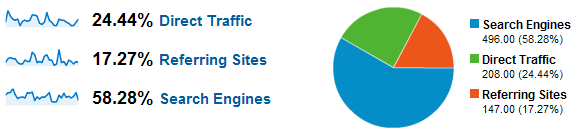
This is the Google triad of traffic sources: direct traffic (people who type our URL in their browser or use a browser-based bookmark), referring sites (a link to our site from another site), and search engines.
There’s no right or wrong distribution of traffic sources but a healthy strategy will typically keep each piece close to a third. For a long-tail, content-rich site like ours, the search engine piece should definitely be near one-third. Watching a particular source grow or shrink should correlate to promotions, SEO, or other outreach efforts.
Referring sites (Main > Traffic Sources > Referring Sites)
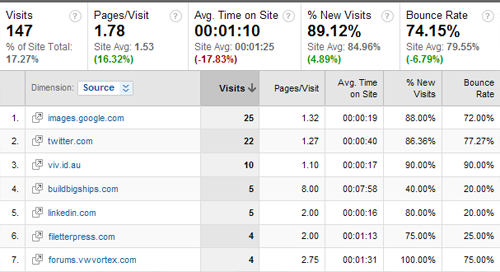
This is the list of domains that sent visits to our site. This list also shows visit quality by way of pages/visit, time on site, and bounce rate.
This list can be used to measure the success of site-specific promotions, look for new sites that we might want to partner with, and figure out which sites are sending the best traffic. There might be a community site that we should be interacting with or a social network that is doing well for us.
Keywords (Main > Traffic Sources > Keywords)
This list shows all keywords that were used to find the site via search engines. Like the referring sites, this list also shows traffic quality metrics.
These keywords can be applied directly to on-site SEO efforts. The keywords with the best quality (low bounce rate, high time on site and pages/visit) should be used in post titles, tags, and categories. These can also be used to determine which content gets published and what direction we give bloggers.
Top pages and posts (Main > Content > Top Content/Content by Title)
There are two lists here: by URL and by page title. Some pages share the same title (default) and some are not set which means that the page name list will have some pages combined together. The URL list is an exact list of the pages (just add http://sitename.com before each one to get directly to the page).
These lists give an idea of the most popular content on a particular site. These numbers will differ from on-site view counts (likely smaller on Google Analytics) and are a more accurate representation of actual people seeing the content. Tracking the content that gets the most views and has the best traffic quality (fewer exits and bounces) can show content managers the highest performing pages which can help with choosing the right posts on the site.
< Take Action >
Comment via:
Subscribe via:
< Read More >
Tags
Newer

Sep 01, 2009
Improve WordPress Performance by 36 Percent
I was approached recently by the owner of a popular blog using WordPress. He wanted to know if there was anything he could do to speed up his site. As usual, Josh Can (and did) Help.
Older
Aug 04, 2009
Tracking your body data to stay motivated
One of the hardest things for me to wrap my head around when I started to lose weight was how to actually do it. When the time came to get down to business and start losing the chub, I was lost before I even started.